


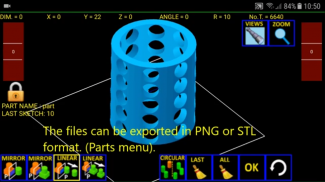

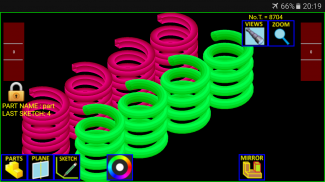
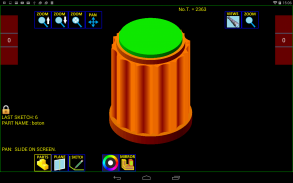

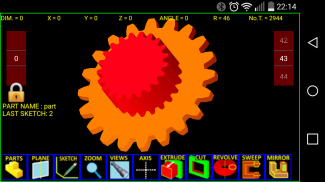
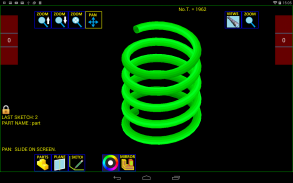
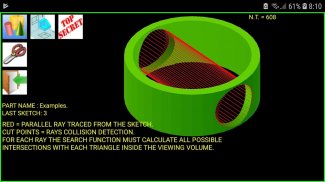
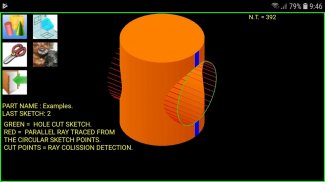
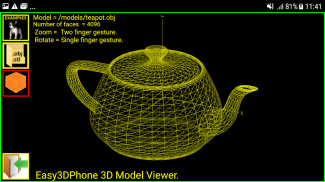
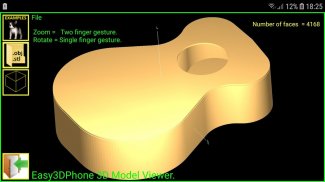
Easy3DPhone

Deskripsi Easy3DPhone
Easy3DPhone is an educational app, oriented to students interested in 3D design. This app does not pretend to compete with other pc commercial products, its goal is merely educational.
Easy3DPhone follows the well known conceptual guidelines and procedures typical of 3D applications like SolidWorks or other CAD programs.
It is very important to understand the basic principles used in these applications like the procedures and steps followed to create models in any position or orientation.
To begin with the first piece sketch, offer basic isometric views: Front, Top and Right. Once the initial plane is chosen, we open a new sketch associated to it, and already linked to the 3D space. In this plane we will draw the first sketch. Every sketch is made up with primitive graphics (Line, Spline, Arc, Circle ,Polygon,...).
Each sketch takes an associate volumen features (Extrude, Revolve, Sweet,...).
Once we have created the first solid, we can use it for performing successive sketches located at the surface, behaving like the previous planes or creating a new one selecting an edge and the angle, or using an auxiliary line on one of the surfaces, or ...).
We call Part to the solid made up with various sketches, to which we have already applied the volume operation. We can give texture or use the color palette individually for each sketch.
Tutorials in: http://jovalmo48.wix.com/easy3dphone
Easy3DPhone adalah aplikasi pendidikan, yang berorientasi pada siswa yang tertarik dengan desain 3D. Aplikasi ini tidak berpura-pura bersaing dengan produk komersial pc lainnya, tujuannya hanya mendidik.
Easy3DPhone mengikuti pedoman konseptual yang terkenal dan prosedur khas aplikasi 3D seperti SolidWorks atau program CAD lainnya.
Sangat penting untuk memahami prinsip-prinsip dasar yang digunakan dalam aplikasi ini seperti prosedur dan langkah-langkah yang diikuti untuk membuat model dalam posisi atau orientasi apa pun.
Untuk memulai dengan sketsa potongan pertama, tawarkan tampilan isometrik dasar: Depan, Atas dan Kanan. Setelah bidang awal dipilih, kami membuka sketsa baru yang terkait dengannya, dan sudah ditautkan ke ruang 3D. Di pesawat ini kita akan menggambar sketsa pertama. Setiap sketsa dibuat dengan grafis primitif (Line, Spline, Arc, Circle, Polygon, ...).
Setiap sketsa mengambil fitur volumen terkait (Extrude, Revolve, Sweet, ...).
Setelah kami membuat solid pertama, kita dapat menggunakannya untuk melakukan sketsa berturut-turut yang terletak di permukaan, berperilaku seperti pesawat sebelumnya atau membuat yang baru memilih tepi dan sudut, atau menggunakan garis bantu di salah satu permukaan, atau ...).
Kami memanggil Bagian ke padatan yang dibuat dengan berbagai sketsa, yang telah kami terapkan operasi volume. Kita bisa memberi tekstur atau menggunakan palet warna secara terpisah untuk setiap sketsa.
Tutorial di: http://jovalmo48.wix.com/easy3dphone


























